WampServer refers to a software stack for the Microsoft Windows operating system, created by Romain Bourdon and consisting of the Apache web server, OpenSSL for SSL support, MySQL database and PHP programming language.

WAMP is very popular for web developer who test their work in own pc without paying money for hosted server.Because Wamp turns your PC into a server. WampServer is very useful if you working on different CMS such as WordPress,Magento,Drupal,Opencart etc.
With wamp you can run any scripting language like php,and working with Database management system like MySql.There are more things you can do with wamp server.
The latest version of this software package is WampServer 3.
First you need to download wamp server on your Computer:
Goto http://www.wampserver.com/en/
Click on download button then you will get two download button.
One for 64bit(left side) and 2nd for 32bit windows. Click one of this depending on your windows type.

Then you will get this window.Click one [Download directly] link to download wamp server.
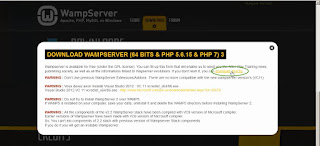
Now you will redirect into Sourceforge. wait for a few second your download will start soon.
If your download will not start automatically then try mirror link(see image)

After Downloading Wamp server you will need to install it
Goto your download location and double click on wamp icon.
Then after few second you will get a Wamp installation window
Just follow the which i show in the image.
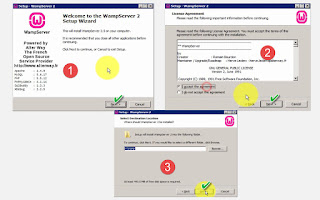

After completing wamp file extraction you will get a window for choosing your default borwser which is directly access from wamp-server menu. By default it will set Internet Explorer.
Just select and click on open button to complete this step.

Then you will get email server setup window.You dont need to change anything here just click on next button.After that your installation successfully complete.

You need to Open WampServer for running server.
just click on wamp icon which you find on desktop window or start menu opion.

After clicking on opening wamp server you will see a small wamp icon on the bottom left side of your windows.If you you successfully install wamp this icon must turn into red to green.
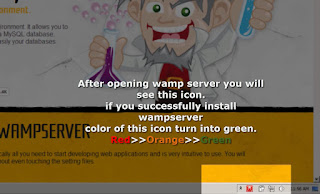
Now your PC work like a server and you will install any CMS like wordpress or work with other web developing package which i mention above.
Before do this Just check it will work or not...??
Just type-
localhost/
in any browser; you will get this window if it works.

I hope it will help you.For better understanding just see this video
If you have any question please comment.
for more video like this visit my youtube channel
https://www.youtube.com/pixelbreaks
I was so frustrated trying to install WAMP server in my system. I finally switched to XAMPP and my software development work has been running smoothly.
ReplyDeleteRegards,
Crish
Pass Microsoft Certification Without Exam