1)First you need at least 8GB USB flash drive
2)Then goto your USB Flashdrive properties
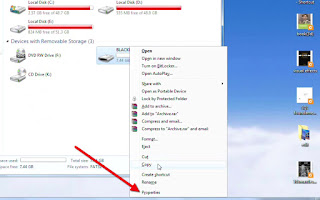
3)click on ReadyBoost Tab
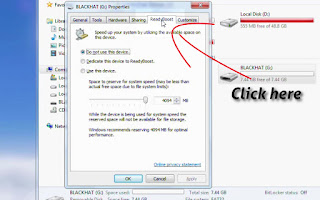
4)Check the Option [dedicate this device to ReadyBoost]
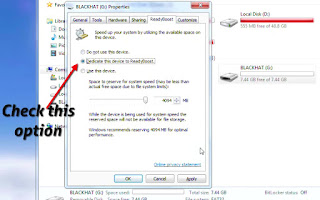
5)then click on apply button and wait for completing the operation it take just a few minutes.

If you want to remove this features from your USB drive
just check [do not use this device] in step 4
Now your device is ready for boosting your Computer.If you don't understand check this video it will help you for better understanding.
No comments:
Post a Comment